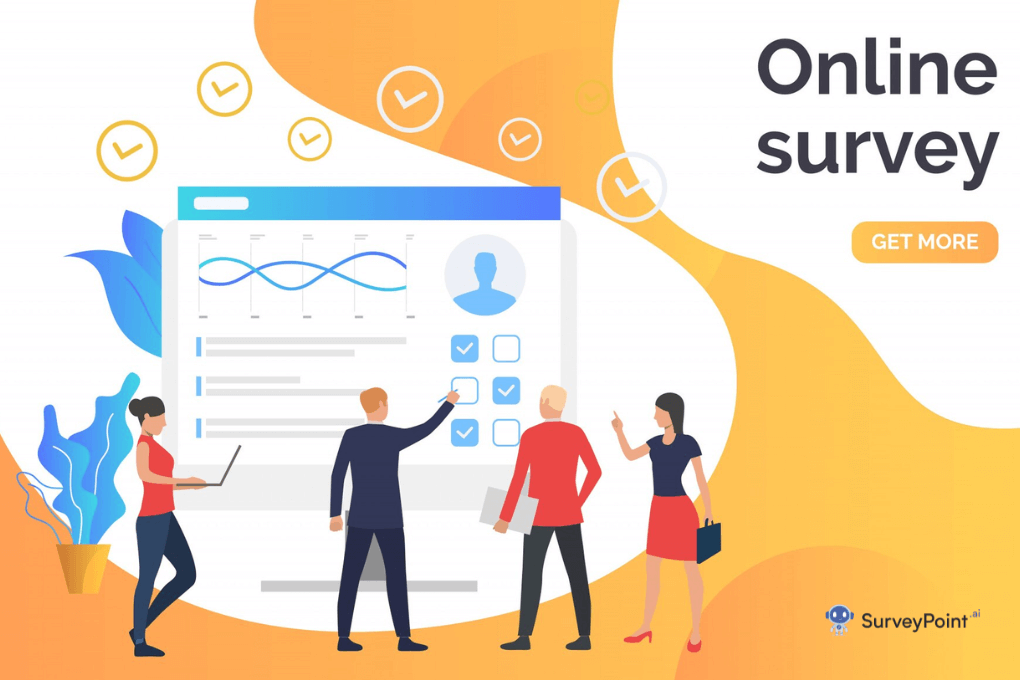In today’s data-driven world, surveys have become a vital tool for gathering feedback, measuring customer satisfaction, and making informed decisions. Whether you’re a small business owner, a researcher, or a marketer, choosing the right survey tool can significantly impact the quality of the insights you gain. This blog explores some of the most user-friendly survey tools available, their features, and how they can simplify your data collection process.
Why Choose a User-Friendly Survey Tool?
User-friendly survey tools make the process of creating, distributing, and analyzing surveys seamless. Here’s why they matter:
- Ease of Use: Intuitive interfaces save time and reduce the learning curve.
- Customizability: Easily design surveys that align with your brand or research needs.
- Automation: Features like automated data analysis and report generation speed up decision-making.
- Accessibility: Tools that work across devices ensure better reach and participation.
Top User-Friendly Survey Tools
1. Google Forms
Google Forms is one of the most popular and free tools for creating surveys.
Features:
- Simple drag-and-drop interface.
- Integration with Google Sheets for data analysis.
- Multiple question types: multiple-choice, dropdown, linear scale, etc.
Best For: Individuals and small businesses looking for a free, reliable tool.
2. SurveyMonkey
SurveyMonkey offers robust features for both beginners and advanced users.
Features:
- Ready-to-use templates for various industries.
- Advanced analytics and reporting tools.
- Integration with popular platforms like Slack, HubSpot, and Mailchimp.
Best For: Businesses and researchers needing detailed analytics.
3. Typeform
Typeform is known for its conversational and visually appealing surveys.
Features:
- Interactive design with a one-question-at-a-time format.
- High customizability to reflect your brand’s style.
- Easy integration with tools like Zapier and Google Sheets.
Best For: Creating engaging surveys for customer feedback or lead generation.
4. Zoho Survey
Zoho Survey is part of the Zoho ecosystem, making it ideal for businesses already using Zoho products.
Features:
- Affordable pricing plans.
- Multilingual support for global audiences.
- Integration with Zoho CRM and other apps.
Best For: Medium-sized businesses and enterprises.
5. Surveypoint.ai
Surveypoint.ai stands out with its AI-powered features.
Features:
- Smart survey templates tailored to industry-specific needs.
- AI-driven data analysis for actionable insights.
- Intuitive dashboard for real-time tracking of responses.
Best For: Organizations seeking advanced analytics with minimal manual effort.
6. Jotform
Jotform provides a mix of simplicity and functionality.
Features:
- Drag-and-drop form builder.
- Integration with over 150 apps, including PayPal and Dropbox.
- Conditional logic for customized survey paths.
Best For: Nonprofits and educators looking for versatile survey options.
7. Microsoft Forms
Part of the Microsoft 365 suite, Microsoft Forms is perfect for businesses using Microsoft tools.
Features:
- Real-time collaboration for survey creation.
- Easy export to Excel for analysis.
- Secure data handling and sharing.
Best For: Businesses and schools using Microsoft ecosystems.
Key Features to Look for in a Survey Tool
- Ease of Customization: Ensure the tool allows you to tailor surveys to your audience.
- Responsive Design: Mobile-friendly surveys increase participation rates.
- Data Security: Look for tools with strong privacy and data protection measures.
- Advanced Analytics: Automated insights save time and improve accuracy.
- Integrations: Compatibility with other tools enhances efficiency.
How to Choose the Right Survey Tool
When selecting a survey tool, consider the following:
- Purpose: Identify the primary goal of your survey (e.g., feedback, market research).
- Budget: Choose a tool that aligns with your financial resources.
- Audience: Ensure the tool supports multiple languages or accessibility features if needed.
- Scalability: Opt for tools that can grow with your business needs.
Examples of Effective Survey Use Cases
- Customer Feedback Surveys: Using tools like Typeform to create interactive surveys that capture customer satisfaction.
- Employee Engagement Surveys: Utilizing SurveyMonkey for detailed feedback on workplace morale.
- Market Research: Leveraging Surveypoint.ai for AI-driven insights into consumer behavior.
- Event Planning: Employing Google Forms to collect attendee preferences and feedback.
Conclusion
A user-friendly survey tool is more than just a convenience—it’s a critical asset for collecting meaningful data efficiently. Whether you’re a startup, an established business, or an individual researcher, there’s a survey tool tailored to your needs. From the simplicity of Google Forms to the advanced capabilities of Surveypoint.ai, the right tool can transform your data collection efforts and help you make better decisions.
Start exploring these tools today and unlock the potential of effective surveys for your business or research! For more information checkout – surveypoint.ai