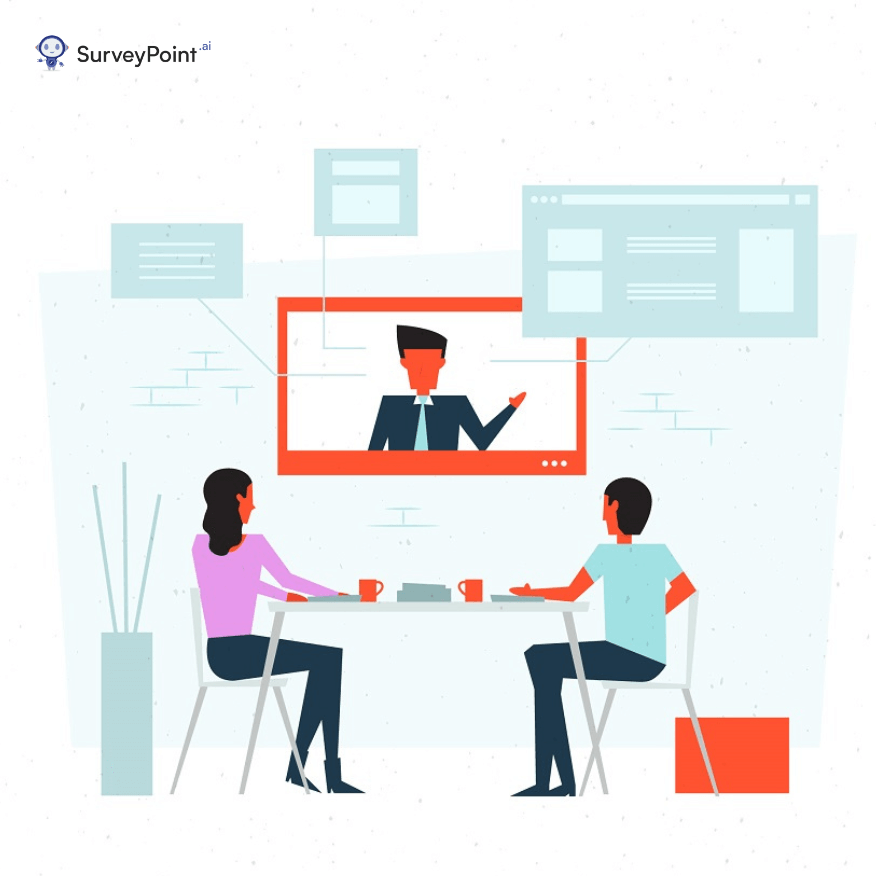
Ever found yourself scrambling to remember crucial details from a Google Meet call because you didn’t take notes?
We are with you.
In this remote era, video meetings have become the primary mode of connection, with their notes offering invaluable insights. From shedding light on market trends in a sales meeting to prioritizing product development based on user feedback, the importance of precise note-taking cannot be overstated.
Yet, Google Meet auto meeting notes, as of now, is not an integrated feature. Don’t fret, though; solutions like Grain and Google Docs have got you covered.
ALSO READ: How to Set Google Alerts: A Systematic ApproachThe Game-Changing Experience with Grain
If you dread the task of writing while listening, Grain is here to transform your experience. It’s a revolutionary AI tool that simplifies the process of recording, transcribing, and capturing insights from your meetings.
Traditional text notes, though convenient, have several shortcomings. They tend to get misplaced or forgotten, creating a hassle when trying to share or act on the captured information. Furthermore, they might not encapsulate the actual voice or tone of the speaker, and there’s a risk of bias creeping in.
Now, you may ask, “How is Grain any different?” Well, there are two ways you can leverage Grain to revolutionize your note-taking.
Let Grain Do the Work
Grain can record, transcribe, and summarize the call, freeing you to engage in the conversation fully.
- To start, set up your Grain account and select the meetings you want to be recorded. Once the meeting begins, Grain works behind the scenes to capture, analyze, and condense the discussion.
- Post-meeting, you can access and share the AI-crafted summary containing key takeaways. This approach is ideal for anyone looking to automate Google Meet auto meeting notes.
- If you prefer having more control over the process, Grain allows you to bookmark, annotate, and clip crucial moments from your calls through its desktop app.
- After downloading the app and enabling Grain to join your meetings, you can use it to highlight key moments during the call. The app allows you to revisit and share these highlights, providing a comprehensive and contextual understanding of the conversation.
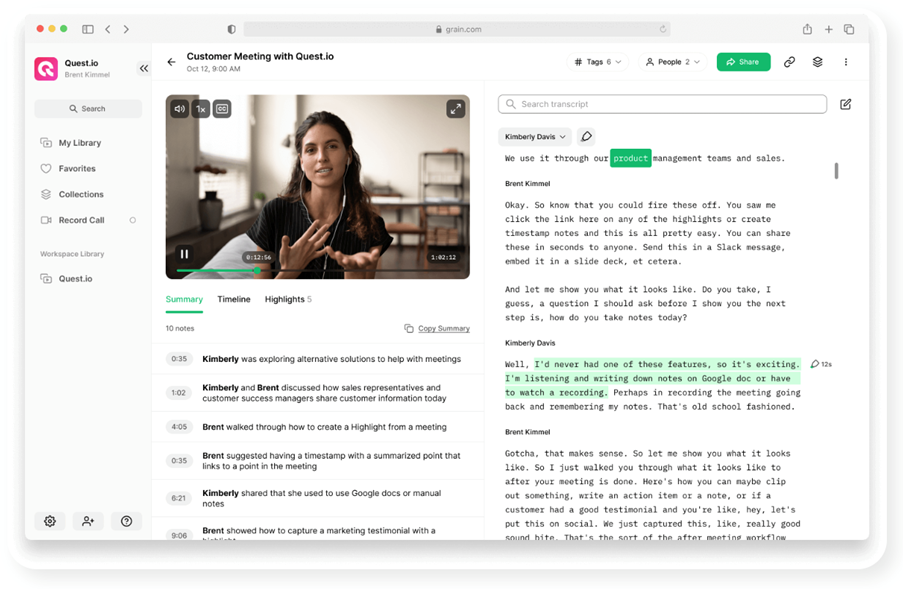
Harnessing the Power of Google Docs
Google Docs is another excellent tool for jotting down meeting notes. Its integration with Google’s Workspace products, such as Google Meet and Calendar, enhances its utility. You can either add meeting note templates to your calendar event or bring the entire meeting experience into a Google Doc.
- To create a meeting note template, start a new event or go to an existing one on your Google Calendar. Then, add a description or attachments, and save. You’ll find a ‘Take meeting notes’ option. Clicking on it will generate a note document, ready to be shared with the attendees.
- To bring your meeting into Google Docs, open the document, click on the ‘Google Meet’ icon at the top, and bring the call to the document. This functionality transforms Google Docs into a real-time collaborative space, enabling all participants to contribute to the notes.
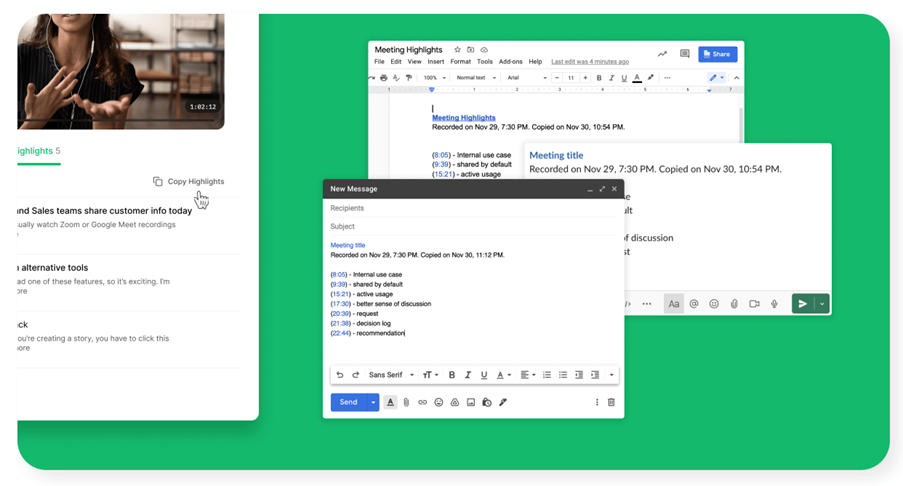
Google Meet Auto Meeting Notes: Grain VS Google Docs
While Google Docs offers a collaborative note-taking space, Grain gives context-rich, searchable, and easily shareable summaries or highlights. It organizes all your meetings, complete with transcripts, summaries, and highlights, in your workspace for easy access.
ALSO READ: Lessons to Learn from Google Innovation ProcessAdvantages: Unseen Value of Efficient Note-Taking
When teams are scattered across different geographical locations, the essence of effective communication cannot be understated. Here is where the right meeting notes can make a massive difference.
- Seeing Eye to Eye
They help team members stay on the same page and make sure no valuable insight is lost in the transition.
Often, the crux of a meeting lies in the sudden realization of a pattern or an off-the-cuff remark that gives a new direction to a project. In such scenarios, depending on manual note-taking might result in missing these game-changing instances. With automated Google Meet auto meeting notes, you can be assured that nothing slips through the cracks.
- Synchronizing Teams with Automated Notes
Taking meeting notes manually while participating actively in the conversation is a challenging task. There are high chances of errors creeping in.
In contrast, automated note-taking tools like Grain work quietly in the background, quietly recording, transcribing, and summarizing the meeting without interfering in the ongoing conversation.
One of the key advantages of using automated tools is their ability to provide more detailed, accurate, and impartial records of the meeting. These are especially beneficial when a team member can’t attend the meeting. The automated notes allow them to get a clear understanding of the discussion and the decisions made, fostering seamless team synchronization.
- Ease of Sharing with Google Meet Auto Meeting Notes
Sharing manual notes can be a hassle. Often, the notes are scattered, making it hard to understand the sequence of events. On the other hand, automated tools provide an organized structure, making it easy to share notes. With features like time-stamping and linking notes to the relevant parts of the meeting, tools like Grain help provide context, which is often missing in manual notes.
The ability to share a meeting’s summary or highlights instantly with a team enables efficient communication and swift decision-making. This feature of automated note-taking significantly aids project management and accelerates the overall workflow.
- Improving Accessibility and Searchability
One often overlooked advantage of automated note-taking tools is their searchability. Searching for a specific point in a sea of text-based notes can be like finding a needle in a haystack. However, tools like Grain make it easy to search for keywords, making it a breeze to find and share specific insights.
Similarly, Google Docs, with its integration with Google Workspace, allows you to search through your notes effortlessly. It also facilitates real-time editing and collaboration, further improving its usability.
Bottom Line
The power of Google Meet auto meeting notes lies in the ease and efficiency they bring to the table. Whether you let Grain do all the heavy lifting or prefer the collaborative approach with Google Docs, the choice hinges on your team’s needs and work dynamics.
In either case, the ultimate aim remains the same – to capture, record, and share valuable insights, ensuring everyone is aligned and marching towards a common goal.


