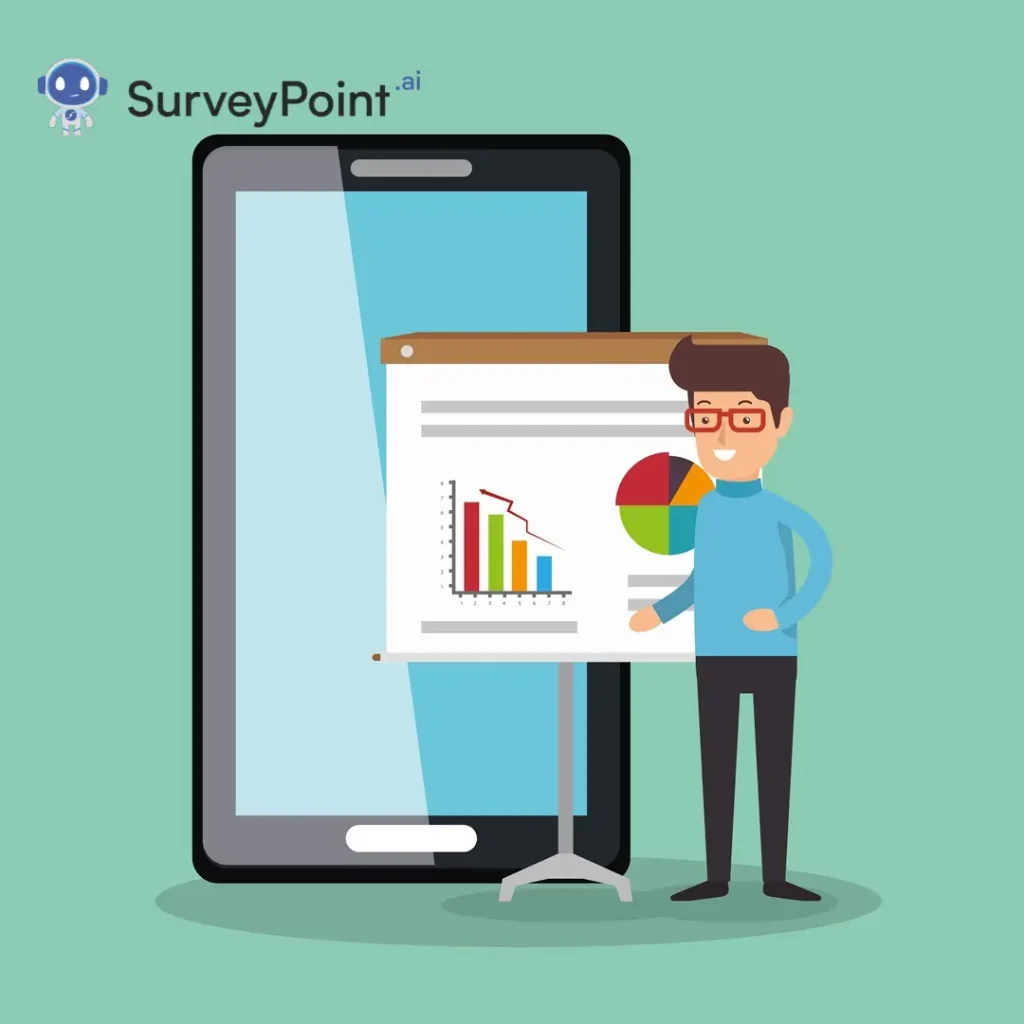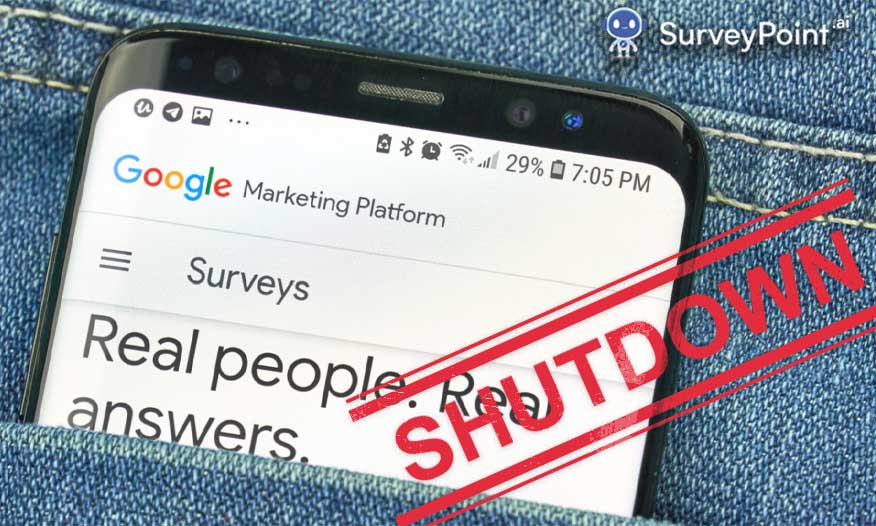
Google Surveys has always been a fantastic tool for free creating polls, surveys, and questionnaires. And while the product has limited customizable options, it was an excellent choice for someone with independent projects or a small business.
However, as per the recently stated official announcement, ‘Surveys 360 and Google Surveys would no longer be available after November 1, 2022.’ However, users will still have access to the platform until December 1, 2022, for the purpose of migrating all their data. After that, the platform will not be functional.
This has led several users to doubt. And, if you’re one of them, don’t worry. We’ve got you covered!
Read on to explore the steps to migrate your data from this famous survey platform and discover better alternatives to create surveys.
Migrating Your Data From Google Survey
Before you go on and choose the best alternative for Google Surveys, it’s imperative to move your data or projects. The following steps will explain downloading and migrating data to another survey platform.
Step 1: Open Google Surveys and sign in to your account.
Step 2: Click on the survey for which you need to restore the information.
Step 3: Go to the question results page.
Step 4: Download the content by clicking on the download button.
It’s that simple! Once you have downloaded the data, you can access the same in an Excel format.
Now that you have downloaded your data, the next step is to migrate it to a similar or better platform. While there are several noteworthy choices in the market, we highly recommend SurveyPoint, especially if you have extensive surveying requirements.
Why Can SurveyPoint Be The Perfect Google Forms Replacement?
The end of this unique platform can lead to the beginning of new opportunities. And, when it comes to stating the facts, there is no such official replacement for the Google platform.
However, packed with advanced features, the tool will simplify the entire process from conception to analysis.
Key Highlights of SurveyPoint
- Loaded with a bunch of high-end features and a highly interactive dashboard, SurveyPoint allows users to build surveys. Users can take advantage of certain advanced features, like data management and real-time insight collection, to make informed decisions.
- The dashboard allows users to quickly build polls and surveys and easily access all the information collected. Though the platform is not entirely free like Google, it certainly offers several features, making it an excellent choice for individual projects, small businesses, and large organizations.
- The platform also offers a free trial to see if it can fit your needs. Moreover, the premium plan starts just at $15/month, making it both affordable and highly recommendable.
Want to try? It’s FREE
Sign up now at no cost to use one of our pre-built templates.
No strings attached – 14 days Free trial
What To Look For When Choosing A Survey Platform?
Gathering public opinion has been around for a long time. But, choosing the right platform can be a daunting process. When choosing a survey-building tool, you should consider the following features:
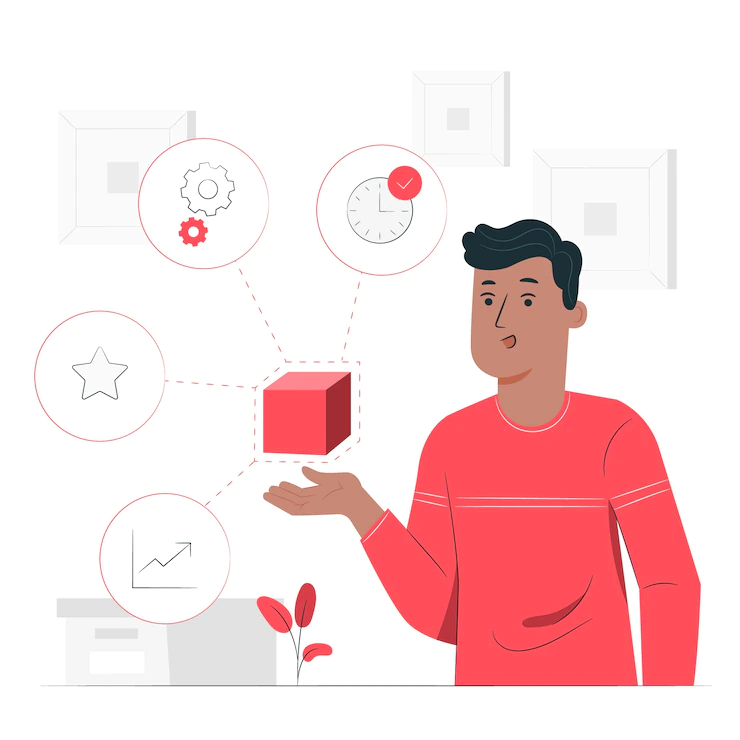
1. High-End Security
Ensuring your survey platform offers high-end security should always be the first consideration. We get it; security isn’t an exciting topic to start with. However, it is the most important. Surveys collect some essential data from people. Maintaining the same standard is equally important to get unskewed outcomes.
Several regulating bodies have identified specific standards these platforms need to maintain when offering security. Do your research and ensure the data stays protected at all times.
2. A Wide Variety Of Themes
The platform you go for should have a wide variety of ready-made themes and templates, allowing you to customize your polls or surveys. Don’t forget to personalize your surveys to make them more engaging. Thus, reducing survey abandonment rates.
This can also boost a significant number of entrees. So, make sure you choose a platform that allows you to customize and add some branding details.
Related: Managing Survey Fatigue: Why it Happens and How to Resolve it
3. Numerous Question Types
You should be able to add a variety of questions to your survey tool regardless of whether it’s a small or a large project. For starters, go for platforms that offer questions like multiple choices, ratings, short answers, and long answers.
Some platforms might also allow you to add videos or pictures to make everything appear more aesthetically pleasing.
4. Routing Tools
To get into the technical details, complex surveys or polls should be able to skip questions. This one should perhaps be the most basic requirement for an online survey-building tool.
Even though this is the very minimum, some platforms omit it. So, ensure you look for a platform that has this logic.
Summing It Up
The closing of Google Forms may mark the end of an era for the service. However, you can rest assured that there are a plethora of alternative choices available. If you’re willing to tailor your survey and manage your data like a pro, SurveyPoint might be an ideal choice.
The platform has everything from high-end security to skipping logic. You can also choose from an array of themes or tools to customize your survey and make it more engaging.
Until next time, happy surveying!
Heena Shah – Content Writer at Sambodhi