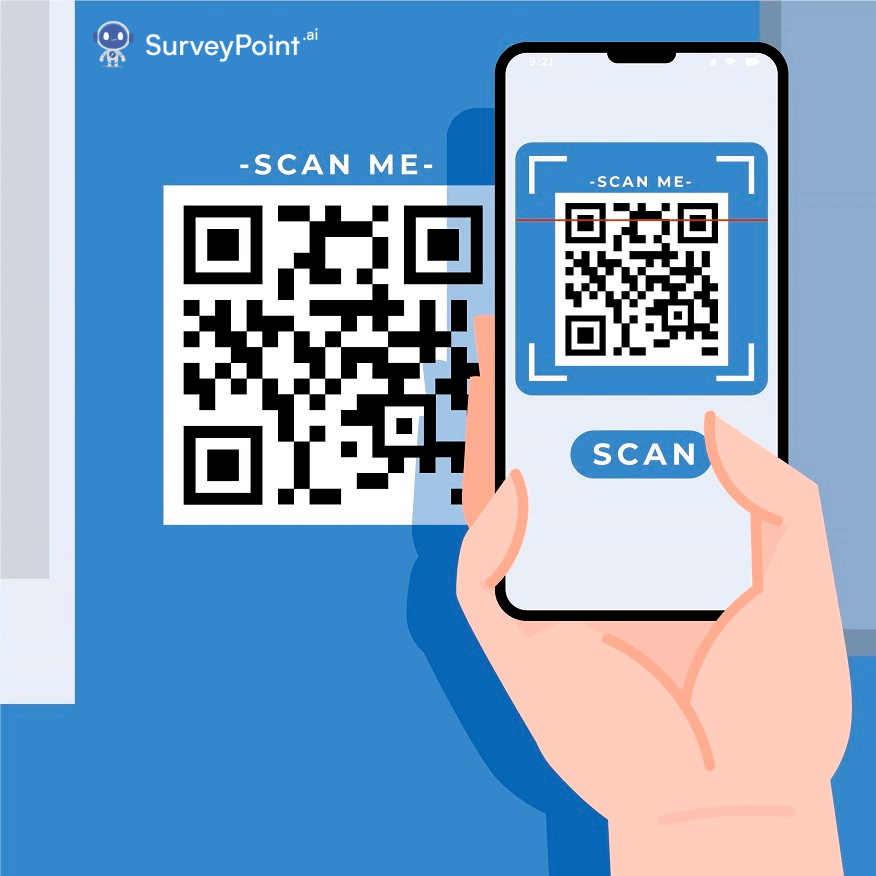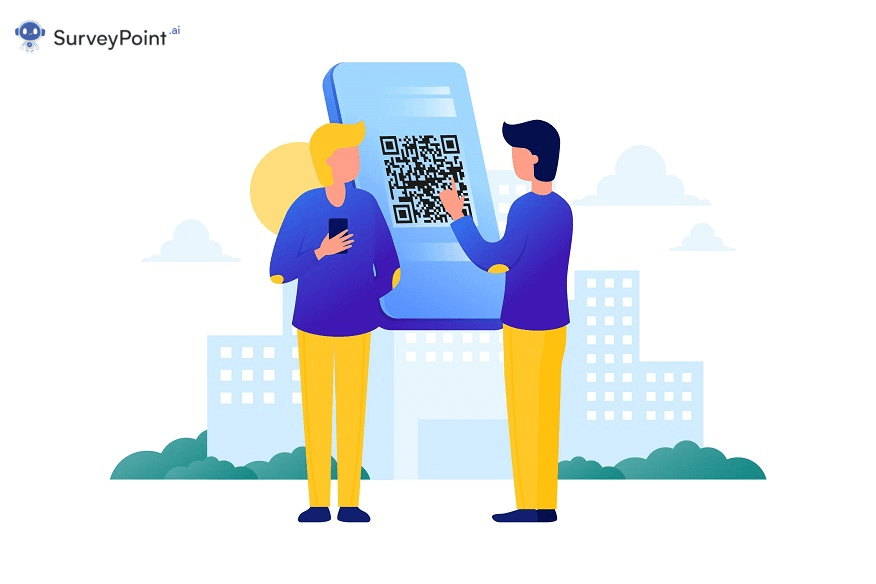
Attendance tracking is something every employer recognizes but only partially understands. While this is a highly strenuous task, it can be great for improving employee performance. And, if tracking attendance is something that takes a lot of effort, you can go for some QR code attendance tracking ideas to make the process easy.
Generally, there are a lot of automated apps that help with this. However, if you are in a financial crunch, integrating your QR codes with a Google Form can be a great way to get started. You can generate a QR code that the attendees can scan through smartphones. This will give them direct access to the form and help save time.
Wondering how to do it? Here’s a step-by-step process to get the most out of Google Forms and make attendance tracking easy.
What Is A QR Code & How Do They Work?
Generating a QR code is easier than you think. Simply put, QRs or Quick Response Codes are just regular barcodes that store information about a specific URL, document or invite.
These are generally of two types: static and dynamic.
One best things about QR codes is that they are mobile-friendly. Almost every smartphone has an in-built feature that can read a QR through its camera. So, not only are they widely used, but they are also pretty easy to navigate through.
QR Code Attendance Tracking On Google Forms
Now that you know how QR codes work, here’s a step-by-step procedure to link your QR codes with your google form.
Step 1: Create A Google Form
Your first step would be creating a new form in Google Forms. This would be a place where the attendees will fill out their details when signing in. To create a Google form, go to their official website and click on “Start a new form.”
Once you click on it, you will be redirected to a page where you can create a form. Here are some of the standard fields you can add to your form:
- Name
- Email Address
- Employee ID
You can also add columns for additional information like date, location or time.
Step 2: Generate A URL
Once you are done editing and adding information to your form, the next step is generating a URL. To generate one, click the “Send” button in the top right corner.
Clicking on it will show you a pop-up. Click on the link tab to copy the form’s link.
Step 3: Develop A QR Code Of Your Form
Once you have the link to your Google form, you can visit an online QR generator and generate one for free. Once you have developed one, download its .PNG.
Step 4: Project or Print Your Code
You can either take out a printout of your R code and attach it to a convenient location or project one on your employee tracking app. Ensure these QR codes are accessible so that the attendees, like employees or students, can easily scan the code and add their attendance.
Moreover, regardless of whether you decide to print it or project it, it should be big, clear and visible enough.
Step 5: Test Out Your QR Code
Once you have attached your QR code to the desired location, give it a try. You must ensure that the QR leads you to your Google form.
Step 6: Collect Attendance
Once you have tried and tested out the QR code, it’s time to set it out for work. Allow your students, employees or other attendees to try out this QR.
Step 7: Export QR Data To Track Attendance
When the end of the month arrives, you can easily import the data from the form to excel or a Google Spreadsheet. To do this, open your Google Form and click the response tab.
Clicking on this button will redirect you to another page where you can click “Create Spreadsheet” to import the data to Google sheets.
Pro Tip: You can also use SurveyPoint to link your QR code with the platform. Besides helping you track attendance, SurveyPoint can also allow you to get real-time access to all the inputs and streamline the process. Other than this, you can also create surveys or polls using in-built templates within minutes.
Advantages Of Using A QR Code Attendance Tracking
QR codes can be pretty versatile. They can either be used for collecting payments or tracking attendance. Here are some benefits of using a QR code, especially when it comes to attendance tracking:
Easy To Use
QR codes can easily be accessed anywhere, anytime. They are also pretty easy to use and access all the important information.
Environmentally Sustainable
QR codes can significantly drop your dependence on pen and paper. Not only is this easy to track and manage, but also it is good for the planet.
Inclusivity
QR cuts down the need for adding too long URLs. This makes it easy for a visually impaired or dyslexic employee or attendee to mark their attendance easily.
Easy To Generate
QR codes are pretty easy to generate as long as you are going for static QRs. They also don’t require you to know to code and are free to generate.
Quick Access
QR codes allow you to access important information with just a single click. You no longer have to search the website for that specific information.
Limitations Of QR Codes Attendance Tracking
While QR codes can help you make attendance tracking easy, they unquestionably come with several limitations.
Lack of Familiarity
It might be possible that some of your employees are not that tech-savvy. In this case, you would have to train them on how these codes work, which might require additional time.
Feature Unavailability
An employee might be using a phone that might not have an in-built feature to read QR. In this case, they would either have to download an app or look for other ways.
Reasons To Track Employee Attendance
We get it; employee attendance tracking can be pretty time taking. However, you can easily simplify this process if you pitch in the right technology, like some new QR Code Attendance Tracking ideas.
Here are some benefits of why you should be tracking employee attendance:
- It allows managers to identify employees having attendance issues quickly.
- It makes a remote workforce setting easy to manage.
- This also ensures that all employees get paid on time and in full.
- It boosts employee productivity and allows them to keep track of their time.
- Employee tracking can also help decrease the absentee rate.
- It will enable the employees to plan their vacations better.
The Takeaway
Through a QR Code, attendance tracking can get easy. It keeps everything easy and makes your employees more productive than usual. It also eliminates the requirement for finding a designated person to track attendance manually.