You can get the specific data and insights you need for your company by using a variety of survey techniques.
Perhaps you need to make a crucial strategic choice, and you know that you cannot do so without access to relevant data. For instance, you might be interested in customer feedback on recent product releases. In order to reach a conclusion about such matters, it is necessary to conduct a survey. Instead of spending time writing out questionnaires by hand, you can opt for online surveys instead, which will make the process simpler for you and the respondents who will be providing the necessary information.
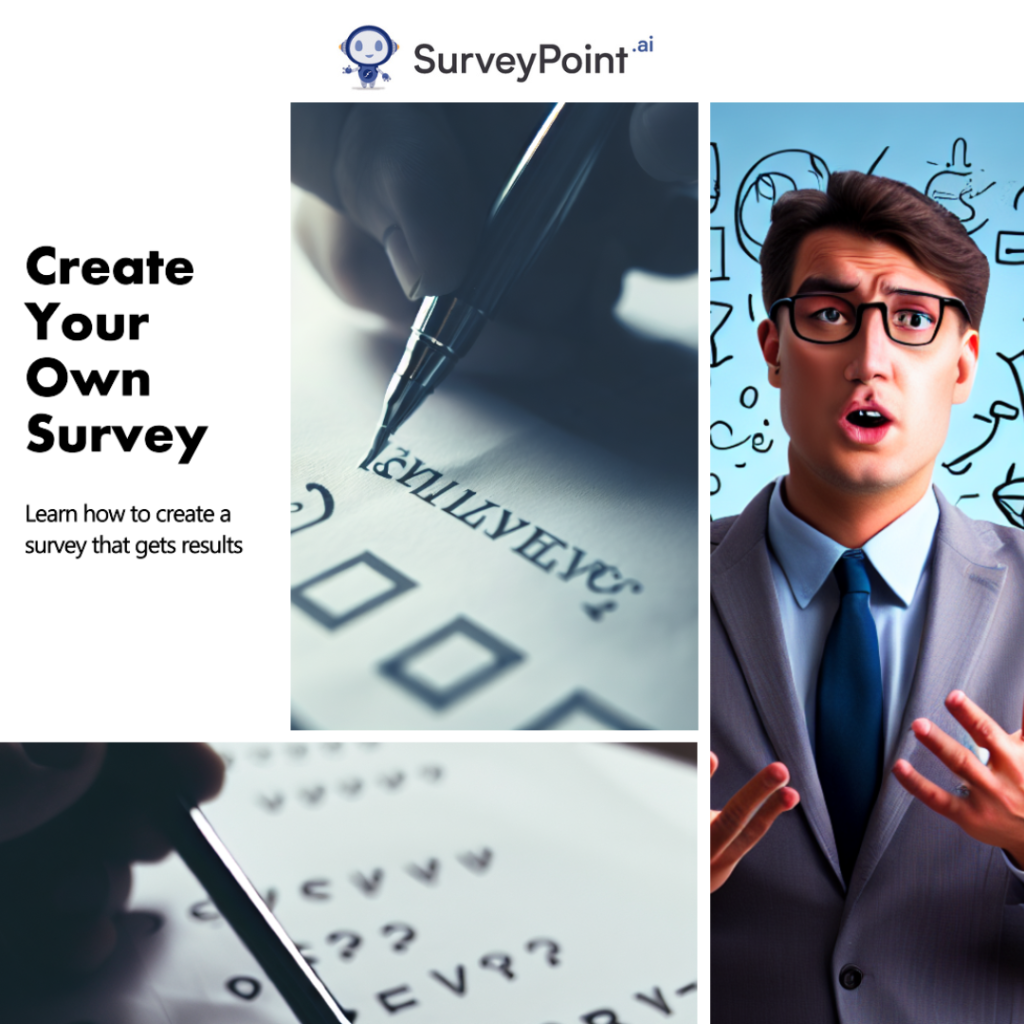
This article discusses the many online survey and questionnaire creation options available to businesses and organizations today.
To begin, it is helpful to have a working knowledge of what a survey is and how a questionnaire works.
What is a survey?
A survey is a methodical way to get people’s opinions or thoughts on something. Surveys can be used to learn information from a wide variety of people about any topic. While surveys are generally easy to design and implement, there are some nuances to keep in mind to ensure reliable results.
What is a Questionnaire?
A questionnaire is a practical method of gathering information. Customer satisfaction, employee opinions, and even product development can all be gauged with the help of a good old-fashioned questionnaire. Responses can be collected via email, web link, QR code, or using a survey panel.
Important distinction:
There is often no distinction made between a “survey” and a “questionnaire.” The questions on a feedback form are referred to as a “questionnaire,” whereas all aspects of a study, from collecting data to drawing conclusions, are considered part of a survey.
How to Create a Survey
- Get on the right network.
- Try to keep the survey to a minimum number of questions.
- Do not limit your questions to yes-or-no answers.
- Shuffling the answers around will help.
- Avoid using personal language in your inquiry.
- When appropriate, ask a matrix question.
- Adjust your questions and responses to fit each subset of respondents.
- Use a “red herring” question to eliminate careless participants.
How To Make A Questionnaire
Do not ask too many questions at once and stick to the topic at hand. In order to classify responses, use a multiple-choice format. To collect feedback, pose an open-ended question.
Use a web form, an anonymous link, or a QR code to collect responses to your survey.
Here are six guidelines to help you design a great questionnaire:
1) Ask no more than ten questions.
The shorter your survey, the higher the completion rate. Longer questionnaires typically have a higher drop-off rate. Keeping your surveys to 10 questions or fewer forces you to draft a study that only includes important questions; during the draft process, you should remove trivial questions.
2) One idea per question
Try to limit each question to a single topic. Try to include only one topic at a time
3) Put together questions that are the same
If the survey has more than ten questions, questions that are similar should be put on different pages. If you do not want to use more than one page, you can increase the readability of your questionnaire by inserting extra white space between groups of questions.
4) Use the logic for skip/display
Consider using skip or display logic to conditionally show questions that only apply to specific individuals. This will aid in shortening the survey and increasing participation rates.
5) Consider Your Readers
Using an anonymous link to collect responses from employees on a questionnaire will encourage more openness and reliability among the responses. Customer surveys can benefit from the addition of custom data to web links for easier response identification.
Using Google Forms to Conduct Surveys
To begin, look for the updated Google Form. In any case, we have included the URL just in case.
- To access your Google Surveys, please click https://surveys.google.com/your-surveys.
- Select “+ NEW SURVEY” to create a new survey.
- In the first step, “Write questions,” you will choose a question type and then compose your questions. To confirm, please press Confirm.
- Step 2 (Pick Audience) requires you to give your survey a title and decide who you want to answer it. To proceed, please press Continue.
- Step 3 (Confirm Survey) is where you look over your survey questions and buy answers. Here, you can also change how often surveys are sent out. If you want to purchase or begin the test for your survey, please click here.
- As soon as your survey is started, it is sent to our team, and you will receive a confirmation email.
- After finishing the survey, you will receive a second email with a link to your individual results.
Within hours of your survey being approved and your data being processed, you will begin to see results.
Creating a survey with Microsoft Forms
- Create a new form.
- Give your new survey a name and explain what it is about.
- Make changes to your form.
- Create new divisions.
- Make inquiries.
- You can check the preview of your form.
- Give out your poll.
Microsoft Forms is an excellent choice for creating online forms, quizzes, surveys, and polls to gather data to make better decisions.
Benefits of Conducting Surveys Online
- Online surveys are much quicker than traditional survey methods like pen-and-paper surveys at collecting responses from the intended audience.
- In order for researchers to act quickly on the data they collect, they need to be able to analyze it as it comes in. With survey creation software available, researchers can analyze collected data, data sets, user responses, opinions, or net promoter scores in real-time from a central dashboard.
- Online surveys are more cost-effective than other methods, such as telephone or paper surveys, because fewer resources are needed to conduct them.
- There is less room for error because people are not passing the surveys back and forth between researchers. As a result, survey errors tend to be quite small.
- Online surveys are simple and quick to complete, and respondents appreciate the convenience of having them delivered directly to their inboxes or social media feeds.
- Online surveys are more efficient for researchers because of how quickly and easily they can be created and disseminated.
- People tend to be more forthright in responses to targeted online surveys. People are more candid and truthful in surveys when they know their answers will be kept confidential.
Conclusion
Surveys are a great way to systematically gather primary, raw data from the people who are the focus of your research. It is a highly efficient method of gathering data for studies.
In this article, we went over the different types of surveys and how to pick the right one for your needs. There are advantages and disadvantages to every option. There are many factors to consider when deciding on a survey method, including budget, desired response rates, the nature of the respondents, the scope of the study, and the time frame. Pick carefully!

