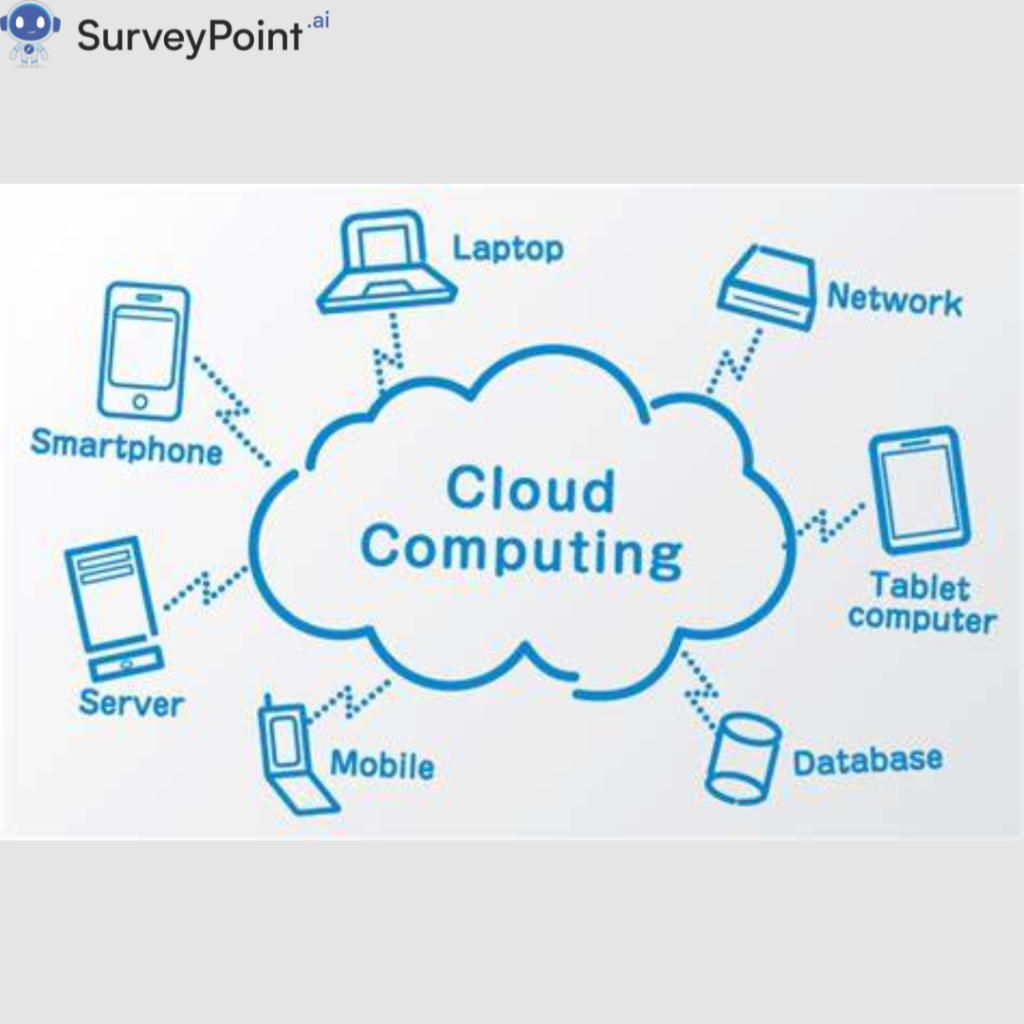Mailchimp is a well-known service for email marketing and a tool for automating marketing. Since it started in 2001, it has become one of the best ways for businesses to manage email marketing campaigns and build client relationships. The company’s main office in the United States is in Atlanta, Georgia.
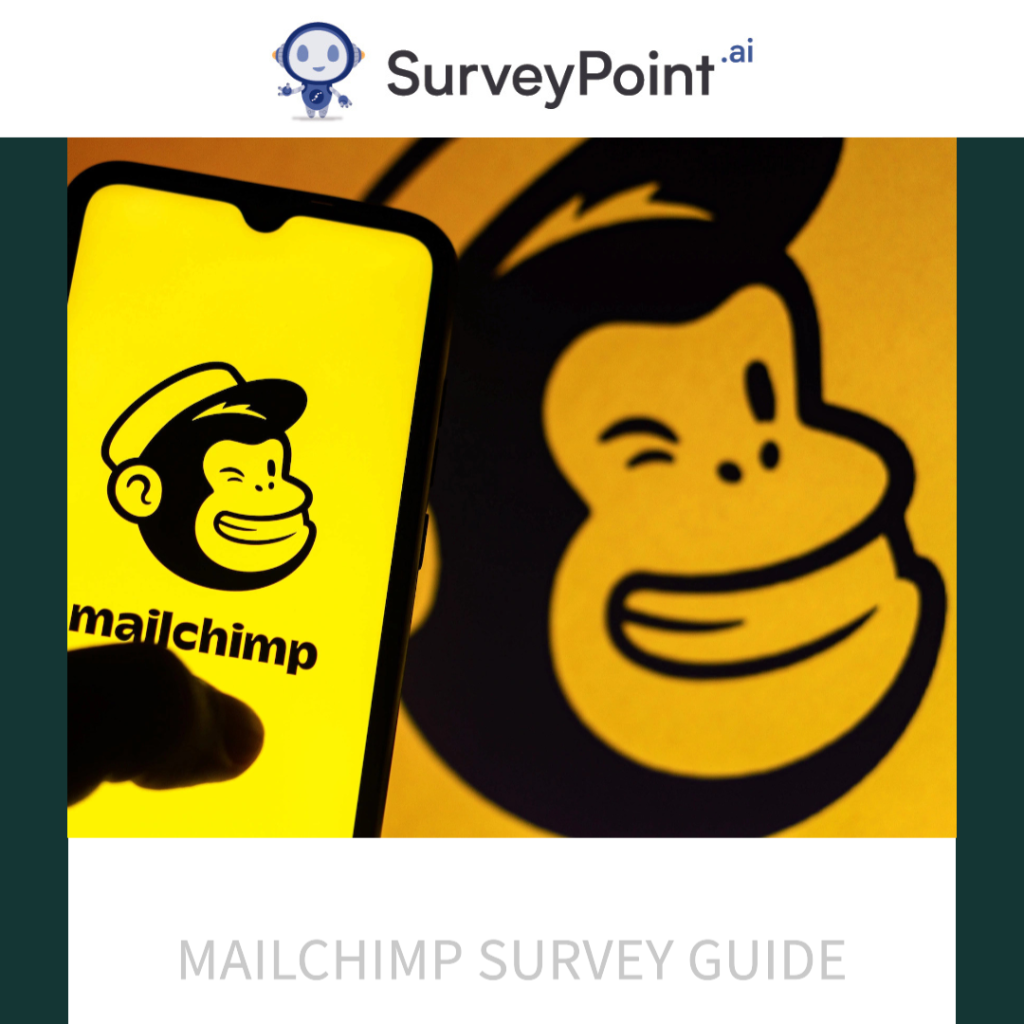
Mailchimp’s most essential features are:
- Email marketing: Mailchimp users can make email ads and send them to their subscribers. The site offers a variety of themes and personalization options that can be used to create visually appealing and exciting emails.
- Marketing Automation: Users can set up automatic email processes based on subscriber behavior or specific events to keep in touch with their audience in a valuable and timely way.
- Managing your audience: Mailchimp has ways to handle information about subscribers and email lists. Users can divide their viewers into different groups so they can send more relevant information.
- Landing Pages: Users can make landing pages for their projects without having a website. This function can be used to promote products or events or to get new clients’ contact information.
- Analytics and Reporting: With Mailchimp’s deep insights into how well email campaigns work, users can track open rates, click-through rates, and other essential measures.
- Integrations: Mailchimp works with several other platforms and services, such as e-commerce platforms, CRM systems, and social networking platforms, to make marketing efforts easier.
How to Create a Mailchimp Survey ?
You can survey with Mailchimp by following these general steps:
- Sign up for an account on MailChimp: If you don’t already have a Mailchimp account, you need to make one.
- Click here to go to the website for the audience: After logging in, go to the Audience Dashboard to take care of your email lists and followers.
- Create a new audience (optional): If you don’t already have one, you might need to do this to send the survey to a particular group of your subscribers.
- Click the “Create Campaign” button on the Audience Dashboard to start a new campaign.
- Pick Survey: If Mailchimp has a survey function, you should be able to choose it from the list of campaign types. Select “Survey” from the options.
- Find Out Who You’re Writing For: Pick the people you want to send the report. If you have multiple lists, choose the right one from among them.
- Put together your Survey: Follow the instructions on the screen to make your poll. This may include making questions, choosing answers, and changing the look and feel of your survey.
- Test your survey (optional): Before sharing it with your subscribers, you can test it to ensure everything works as it should.
Conclusion
You should be able to use Mailchimp’s survey tool to make and send surveys to your email users, just like you would with an email campaign. The survey function may give you a range of question types, editing options, and reporting tools to help you get helpful feedback from your audience