One of the simplest methods to obtain relevant information for your business is to go directly to the source: your consumers. Many online survey sites make it simple for individuals to respond. You have many options for gathering input for your business or personal activity.
SurveyMonkey and Alchemer are two of the most significant online survey providers, with features that ensure your customers or survey participants have a good time. But which platform is most suited to your requirements? Let’s go into the specifics, such as user interface , the most crucial features, and the prices.
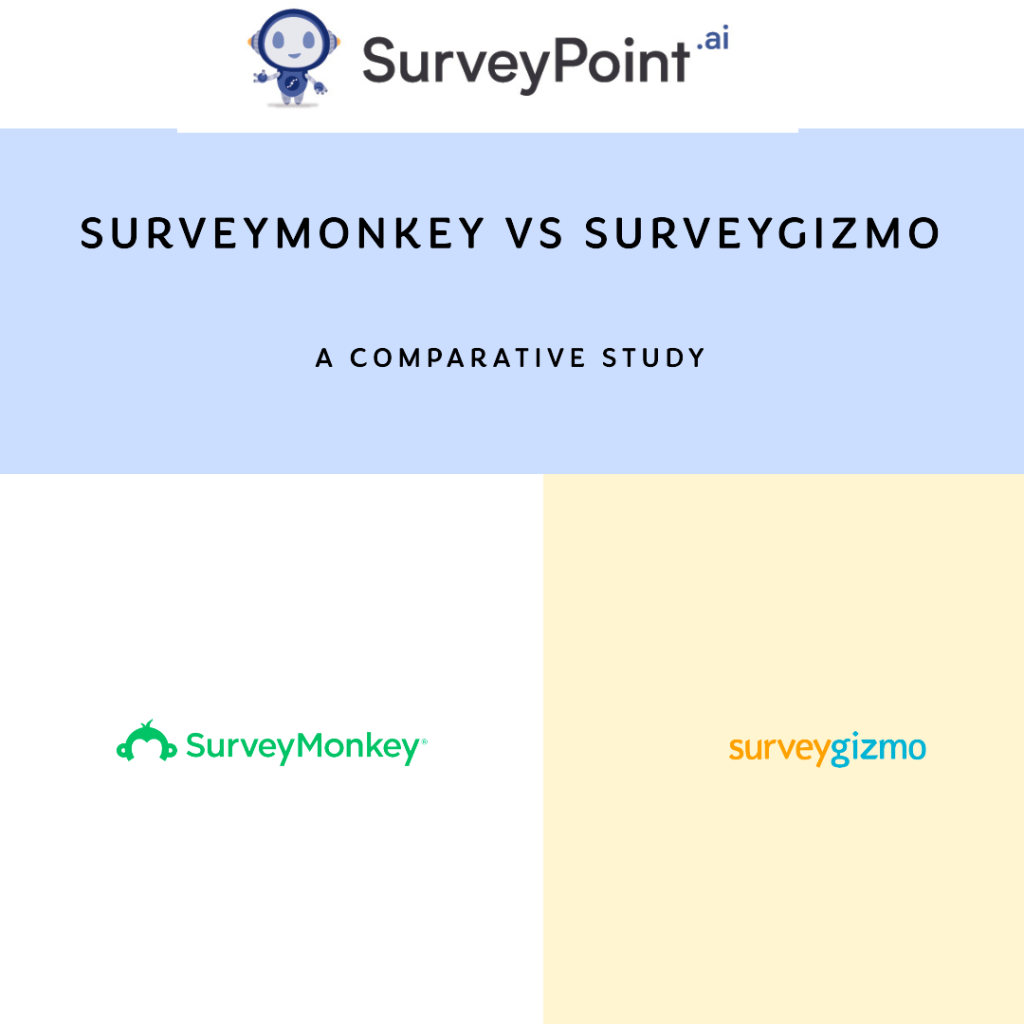
Comparison between SurveyMonkey and SurveyGizmo
Features
SurveyMonkey
SurveyMonkey, an online survey tool, includes many tools that may assist individuals and organizations in creating, sending out, and analyzing surveys and questionnaires. Here are a handful of SurveyMonkey’s primary features:
Getting Started with a Survey
- SurveyMonkey can handle many questions, including multiple-choice, open-ended text, rating scales, etc.
- Question Logic: You can use branching and skip logic to adjust the poll’s flow according to how people respond to the questions.
- To eliminate bias, mix up the replies to the question.
- Survey templates :Get started quickly, you can choosePre-made poll templates.
Distribution :
- Email polls: Directly invite people to participate in the survey by email.
- Web addresses: Distribute poll URLs on websites, social media, and other online destinations.
- Insert Surveys: Include polls in your emails or on your website.
- Create polls that may be accessed via mobile devices.
How to deal with respondents
- In the future, send notes to those who still need to complete the survey.
- To control access, a password should be set.
- Set a deadline for completing the survey.
Obtaining information
- Allow individuals to respond to your survey anonymously.
- To ensure that answers are correct, rules such as “age must be a number between 18 and 99” are utilized.
- You can include files and attachments in your response to the poll.
Reporting and investigating:
- View the results of a poll as they are submitted in real-time.
- Survey results can be exported in Excel, CSV, or PDF format.
- You can create your reports with graphs and charts using custom reports.
- Cross-tabulation is a method of analyzing data that compares the responses to various poll questions.
SurveyGizmo
Alchemer, which used to be called SurveyGizmo, is an online survey and data-gathering platform that gives people and businesses several tools to help them make, share, and analyze surveys and feedback forms .
Survey Getting Started
- SurveyGizmo lets you ask many questions, such as multiple choice, open-ended text, rating scales, and more.
- Create complex poll logic to tailor the survey experience based on how people answer.
- Start with templates that have already been made. This will save you time and make sure your work looks professional.
Distribution:
- Email surveys: Send invites to surveys through email.
- Websites, social media, and other online places should have links to polls.
- Include polls: Add polls to your emails or website.
- Make QR codes to make it easy for mobile users to access polls.
How to handle respondents:
- Participants should get automated messages to follow up.
- Response quotas can limit the number of answers for specific survey segments.
- Use your answers to previous questions when answering new ones.
Obtaining Information:
- Collect info offline on mobile devices and then sync it online.
- As part of your response, you can add files and attachments to the poll.
- You can use advanced survey logic to set up complicated reasoning and criteria for question branching and validation.
Reporting and Investigating
- With real-time reporting, you can see the answers to your poll as they come in.
- Export survey results into other file types (Excel, CSV, PDF) so you can look at them in more depth.
- With custom reports, you can make your reports with graphs and charts.
- Use text analysis tools to look at free-form answers.
User Interface
SurveyMonkey
SurveyMonkey user interface usually looks like :
- Dashboard: When you first log in to SurveyMonkey, the dashboard is often the first thing you see. This dashboard gives you a quick look at your most recent surveys, survey activity, and options to view or create new surveys.
- To start a new survey, most people click a button that says “Create Survey” or something similar. If you choose this option, you’ll be taken to a survey maker where you can add questions and answer choices, choose from different survey questions, and change the survey’s settings.
- In the question builder, you can usually add and organize poll questions by dragging and dropping. You can choose from different questions, such as multiple-choice, open-text, rating scales, and more.
- Design of the Survey: Most of the time, SurveyMonkey lets you change the survey’s colors, names, and fonts to fit your tastes or brand better.
- Logic and Branching: With SurveyMonkey’s logic and branching choices, you can make dynamic surveys that send people to other questions based on how they answered the first question.
SurveyGizmo
SurveyGizmo user interface usually looks like :
- Dashboard: When you log into SurveyGizmo, you are usually taken to the dashboard. This dashboard gives you access to tools for making, managing, and analyzing surveys and a summary of your most recent surveys and actions.
- To start a new survey, most people click a button that says “Create Survey” or something similar. When you do this, you’ll be taken to the survey builder, where you can make and change your questions.
- Survey Builder: The Survey Builder has a drag-and-drop interface that lets you add and arrange survey items. Many other kinds of questions exist, such as multiple-choice, open-text, rating scales, etc.
- Designing Your Survey: SurveyGizmo often has tools that let you change how your survey looks and feels. You can change the colors, fonts, and styles to match your brand or your likes.
- Question Logic: SurveyGizmo often lets you use branching, skip logic, and complicated question logic. This enables you to make interactive polls where people are led to different questions based on how they answered earlier questions.
Pricing
SurveyMonkey
SurveyMonkey has a range of free and paid prices to meet the needs of different customers.
Free of charge:
- SurveyMonkey’s free program gives you the tools to make and share surveys.
- You can get up to a certain number of monthly responses from polls with a certain number of questions.
- There are options for making easy changes to the design.
- Reporting and analysis tools take a lot of work to get to.
Customized Plans :
- SurveyMonkey has several paid choices for individuals so that it can work for both individuals and small businesses. Depending on the plan, the price and benefits can be different.
- Most of the time, the features that come with these plans are more advanced and include things like custom survey design, unlimited questions and answers, and better reports and analysis tools.
- In some plans, you can export poll data and connect it to other apps.
Team Assignments:
- In companies, plans are made for teams or small groups.
- They often come with tools that help team members work together on surveys and share survey data.
- Team plans often include extra security and user management tools to control access and rights.
Business plans:
- Larger businesses may benefit from the advanced features of enterprise plans, such as single sign-on (SSO), compliance and security solutions, and customer help tailored to their needs.
- Business plans often need customized prices depending on the business’s goals and size.
SurveyGizmo
SurveyGizmo has both free and paid pricing choices to meet the needs of a wide range of users.
Free Service
- Most of the time, SurveyGizmo has a free plan with a few tools.
- With the free plan, you can only make a certain number of surveys, questions, and comments.
- There are options for making and changing easy surveys.
- Reporting and data exporting tools take a lot of work to get to.
Customized Plans :
- SurveyGizmo has several paid choices for individuals, teams, and small organizations.
- Many of these plans have more advanced features, like the ability to make an unlimited number of surveys, questions, and answers.
- There are many ways to change the poll’s design, logic, and branching, as well as tools for reporting and analyzing the results.
- In some plans, you can export info and connect applications as options.
Team Assignments:
- In companies, plans are made for teams or small groups.
- One of the many ways they can work together is by letting many team members work on surveys, share access, and work together on survey creation and analysis.
- In team plans, you can control users and use other security features.
Business plans:
- Larger businesses may benefit from the advanced features of enterprise plans, such as single sign-on (SSO), compliance and security solutions, and customer help tailored to their needs.
- Business plans often need customized prices depending on the business’s goals and size.
Conclusion
A comparison of SurveyMonkey and SurveyGizmo (now Alchemer) shows that both platforms have powerful tools for making, distributing, and analyzing surveys and feedback forms. However, your choice depends on your needs, preferences, and priorities.


