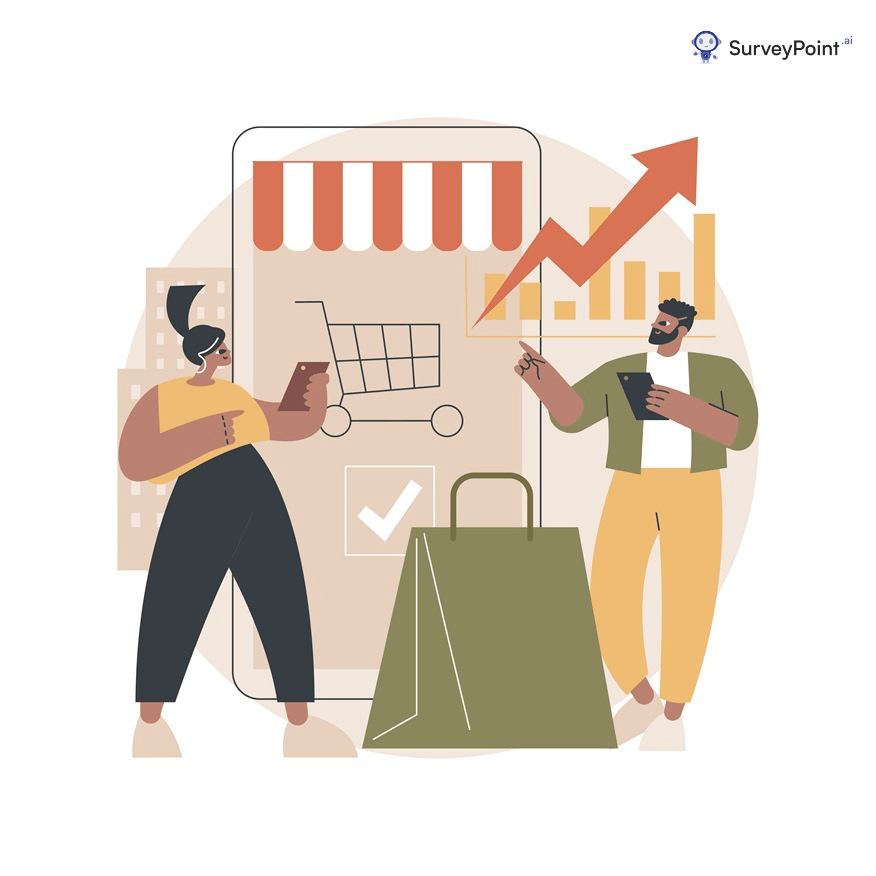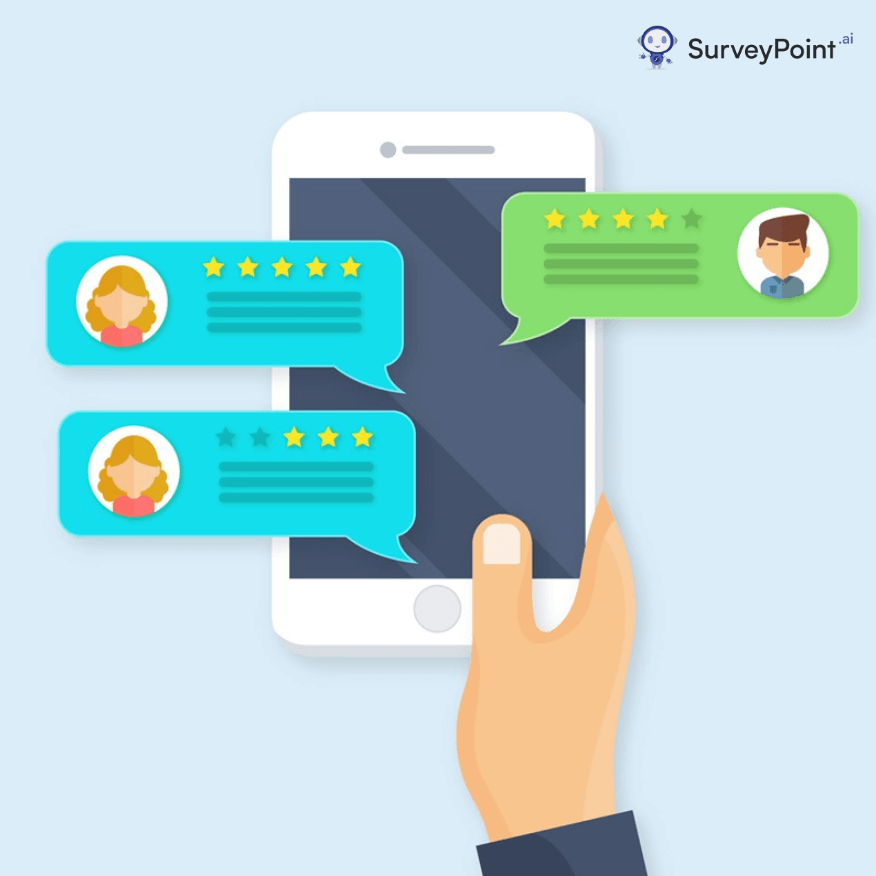
Today’s fast-paced digital environment makes obtaining valuable audience insights more critical. According to data given by Statista, WhatsApp became the world’s most frequently used mobile chat service by the end of July 2021, with two billion monthly active users worldwide.
WhatsApp is a game-changer in the survey industry due to its broad usage and user-friendly interface. You can engage, interact, and get feedback from a vast audience by quickly incorporating surveys into this well-known messaging platform.
This in-depth article will examine the art of conducting WhatsApp surveys, giving you the tools to obtain insightful feedback for your professional or personal purposes. Prepare yourself to discover new insights and make wiser decisions than before.
Importance of Valuable Feedback in Decision-making
Effective feedback is essential to the decision-making process. It offers ideas and viewpoints from diverse stakeholders, enabling a more thorough knowledge of the current situation.
Businesses and people can enhance their products, services, and overall experiences by seeking customer feedback through Whatsapp Surveys. These surveys let them learn about their preferences, requirements, and problem areas.
Additionally, feedback encourages stakeholder engagement and collaboration, strengthening bonds and building trust. In the end, helpful feedback acts as a compass, directing choices toward success and growth.
What are WhatsApp Surveys?
WhatsApp surveys are questionnaires sent via WhatsApp to collect feedback, opinions, or information from recipients.
They provide a flexible and convenient option to get insightful input from a large audience. Instant feedback collection is made possible by real-time responses, which are both practical and effective.
WhatsApp Surveys allow users to connect, interact, and unlock insightful feedback to support success and growth, whether for market research, client feedback, or employee surveys.
What Benefits Do WhatsApp Surveys Offer?
There are many advantages to using WhatsApp surveys:
- Because it is one of the most commonly used messaging platforms worldwide, it offers broad accessibility.
- WhatsApp’s well-known user interface and convenient features guarantee high participation and engagement rates.
- The platform’s media support enables more interactive and aesthetically pleasing survey sessions.
- WhatsApp supports real-time responses, making it possible to gather input immediately.
How to Prepare for Your WhatsApp Survey?
Identifying your objectives and goals is the first step in getting ready for your WhatsApp survey. Clearly state what you hope to accomplish with the survey. After that, decide who your target market is and ensure you have the right WhatsApp connections or groups. Make sure to carefully craft your survey questions, keeping them brief and precise.
A survey tool like SurveyPoint can help streamline the procedure. To get the most out of your survey, familiarize yourself with the platform’s features and possibilities. A WhatsApp survey that is well-designed, focused, and efficient in gathering the feedback you require has been adequately prepared.
How to Create and Distribute Your WhatsApp Survey?
Use the instructions below to develop and distribute your WhatsApp survey:
- First, create your survey using a service like SurveyPoint.
- Make the design unique such that it reflects your brand or goal.
- Create a shared survey link next and direct the users of this link to your survey.
- It’s time to share the survey link now. By copying and pasting the URL into individual or group chats, you can send it directly to WhatsApp contacts. Another option is to broadcast the link or post it as a status update. You promote involvement and give clear directions and a compelling invitation.
How to Maximize Survey Participation and Engagement?
Use the following tactics to increase survey participation and engagement on WhatsApp:
- Create a compelling survey invitation message that expresses the survey’s benefits and purpose clearly.
- Utilize WhatsApp status updates to spread the word about the survey by uploading a brief message or an image.
- Address respondents by name or include personalized greetings to personalize the survey experience.
- Follow up with those who still need to finish the survey by politely reminding them of its significance and usefulness.
- To further increase involvement, consider providing incentives or rewards for participation.
How to Analyze and Act on Survey Results?
The following processes are involved in analyzing and acting on survey results on WhatsApp. First, export the survey data from WhatsApp or your survey program. Using statistical methods or visualization tools, you should carefully examine the data to find patterns, trends, and essential insights. Look for recurring themes, then rank the most significant discoveries.
Create an improvement action plan and define specific goals based on the survey results. Share the results and suggested course of action with team members and stakeholders.
Implement the appropriate adjustments, then track the results over time. Review and reevaluate the survey findings frequently to guarantee ongoing development and adaptation.
Conclusion
Utilizing WhatsApp’s extensive accessibility, high engagement, and real-time responses can enable you to receive a plethora of insightful input from your audience. Take the chance to learn valuable information, make wise choices, and effect positive change. Why wait?
Use WhatsApp Surveys now to gain access to priceless feedback. Accept the power of involvement, connection, and understanding, and watch as your professional or personal endeavors soar to unprecedented heights. Start right away to open the door to success!