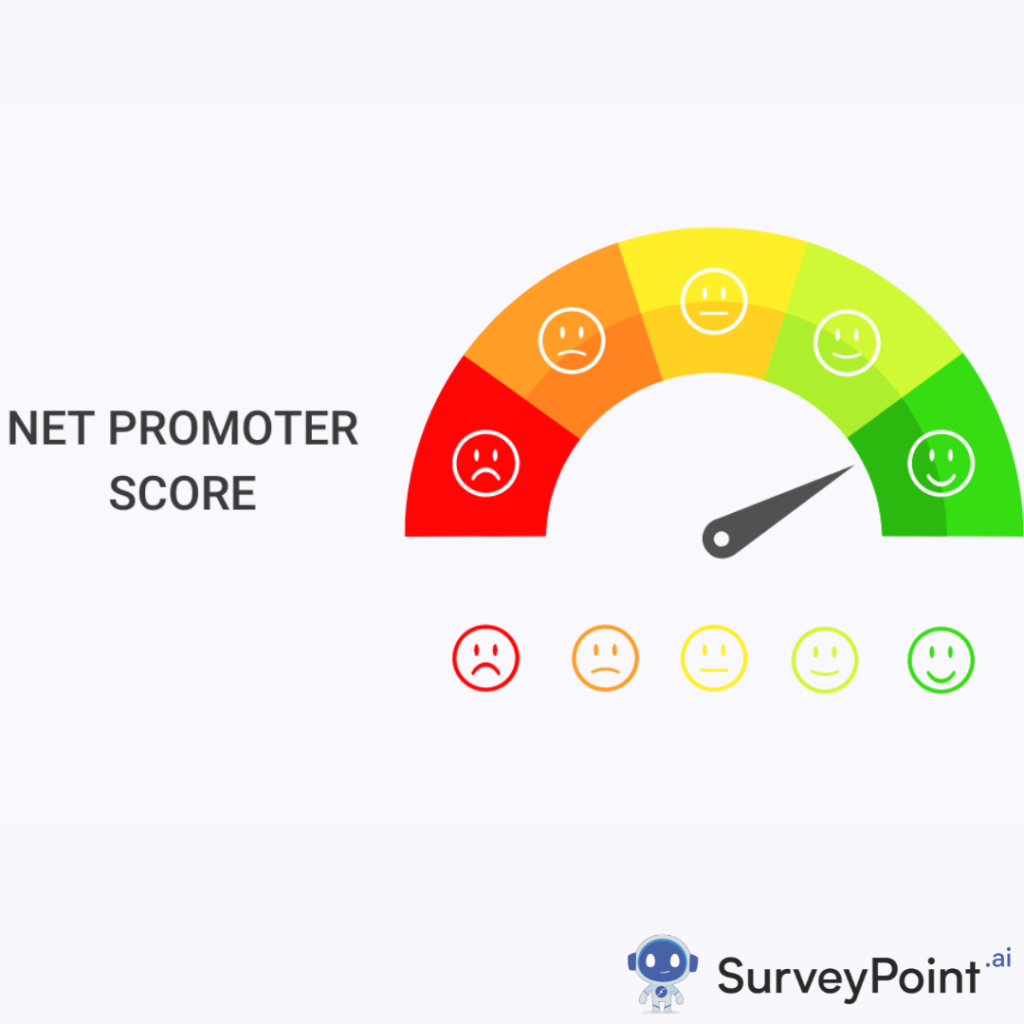In our interconnected global society, effective communication across languages is essential for personal, professional, and cultural exchange the Translators and translation applications play a pivotal role in breaking down language barriers and facilitating seamless communication. In this comprehensive guide, we’ll explore the fundamentals of translators, how they work, and highlight some of the best translation applications available to users.
Understanding Translators: Navigating the Multilingual Landscape
What is a Translators?
A translator is a tool, software, or individual proficient in converting text or speech from one language to another. It serves as a bridge between languages, enabling people to understand and communicate effectively across linguistic boundaries.
How Does a Translators Work?
Translation applications utilize sophisticated algorithms and linguistic data to analyze and translate text or speech accurately. These applications may employ various methods, including rule-based translation, statistical machine translation, and neural machine translation, to generate translations that preserve meaning and context.
Unveiling the Functionality of Translation Applications
Text Translation
Translation applications allow users to input text in one language and receive a translated version in their desired language. They offer features such as instant translation, dictionary definitions, and contextual suggestions to aid users in understanding and utilizing translated content effectively.
Speech Translation
Some translation applications offer speech-to-speech translation capabilities, enabling users to engage in real-time conversations across languages. These applications transcribe spoken words, translate them into the desired language, and produce spoken output, facilitating seamless communication even in diverse linguistic environments.
Image Translation
Advanced translation applications may also support image translation, allowing users to translate text captured from images or scanned documents. This feature is particularly useful for translating signs, menus, and other visual content encountered in everyday life or during travel.
Discovering the Best Translation Applications
1. Google Translate
Google Translate is a widely used translation application offering text, speech, and image translation across a multitude of languages. It leverages neural machine translation technology to deliver accurate and natural-sounding translations, making it a go-to tool for many users worldwide.
2. Microsoft Translator
Microsoft Translator provides text and speech translation capabilities, with support for conversation mode and offline translation. It offers robust language support and integrates seamlessly with other Microsoft products, catering to diverse translation needs across platforms.
3. DeepL Translator
DeepL Translator is renowned for its high-quality translations powered by deep learning technology. It excels in preserving context and tone, delivering fast and accurate translations that resonate with users seeking precision and fluency in their translated content.
Conclusion: Embracing Multilingual Communication
In conclusion, translators and translation applications have revolutionized the way we communicate and connect with others across languages. By leveraging cutting-edge technology and linguistic expertise, these tools empower individuals to break down language barriers and foster meaningful interactions in our increasingly diverse and interconnected world. Whether you’re traveling, conducting business, or simply engaging with people from different cultures, translation applications serve as invaluable companions, facilitating cross-cultural understanding and collaboration. So, embrace the power of translators and translation applications, and embark on a journey of multilingual communication with confidence and ease. For more information checkout- surveypoint.ai