Once you log in with your registered Email, you will be redirected to Workspaces, where you can create a survey, assign tasks and track the development of your team using calendars and files.
To access all the features, click on “My Workspace.” Under this space, you get the options to either:
- create a new survey from scratch, or
- use a pre-built template.
You can even invite your team members to join the action by sharing your workspace and working collaboratively on a project.
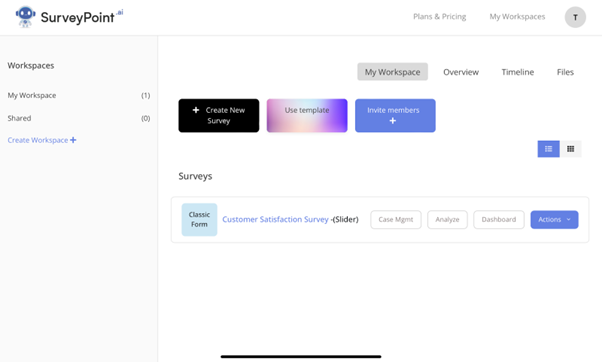
How To Create A Workspace?
Click “Create Workspace +” on the sidebar to create a workspace.
When you click it, a pop-up will appear, asking you to name your new workspace. You can either make the workspace open to all by selecting the Public option or make it Private.
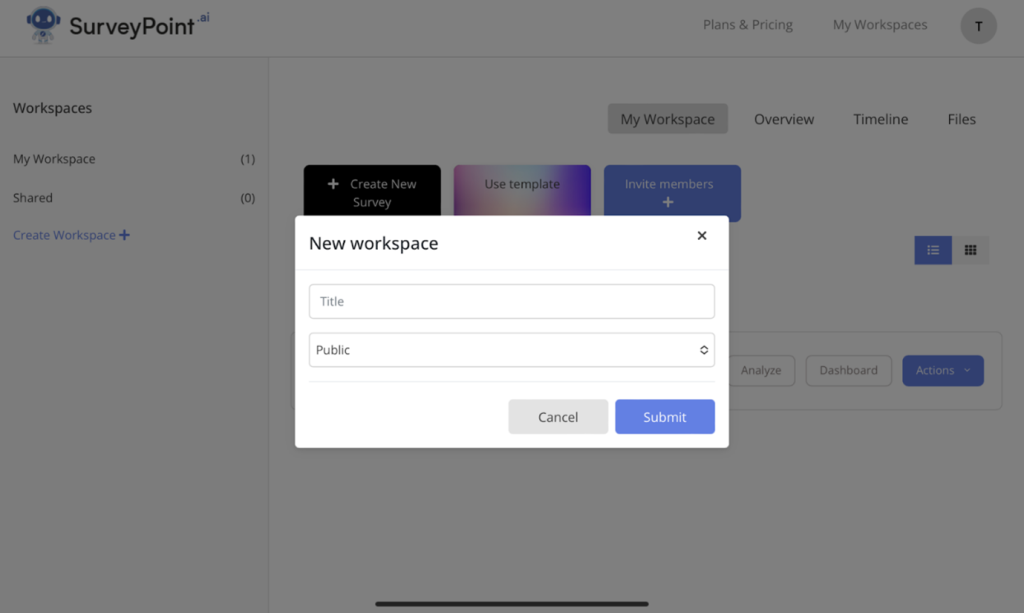
Once you click on Submit, the sidebar will be updated with your new workspace. Access the workspace by clicking on it in the sidebar.
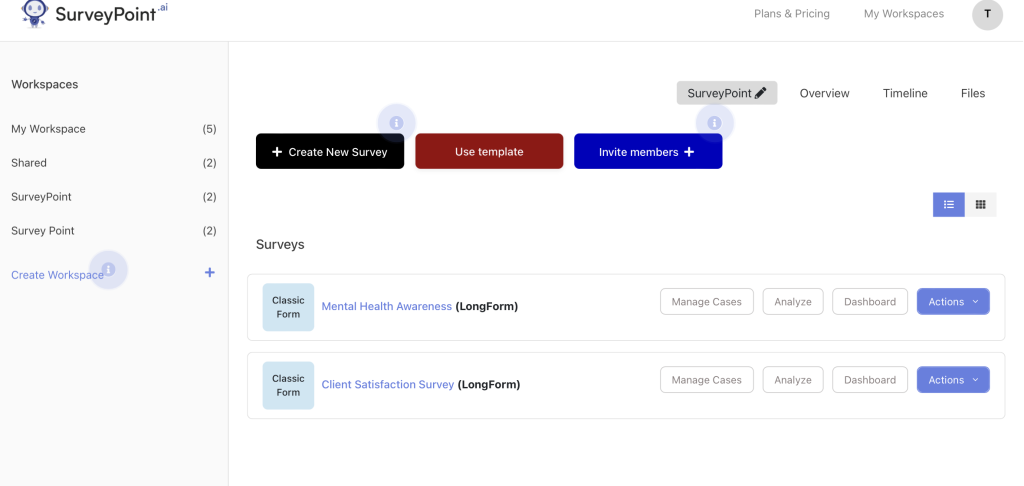
We hope that was helpful. However, if you still have questions, don’t hesitate to reach out to us at connect@surveypoint.ai. We’d be glad to help!




